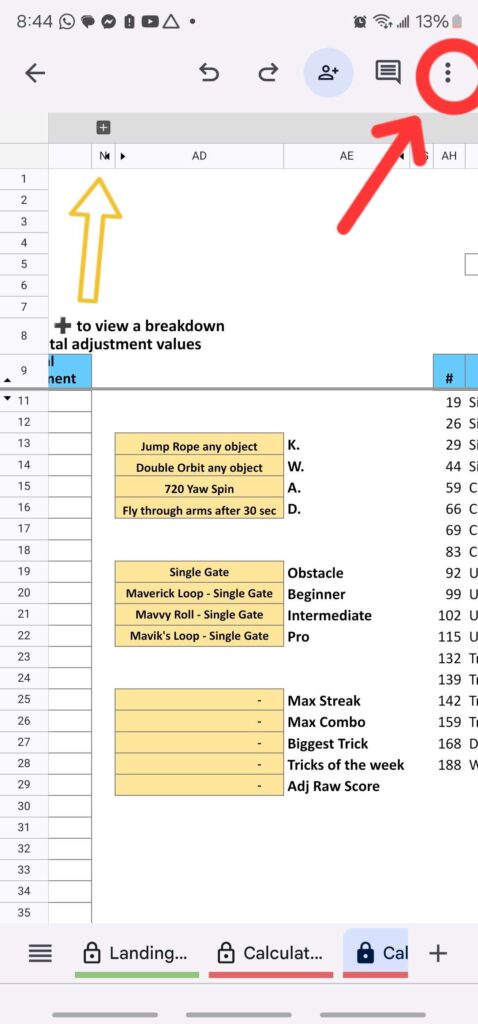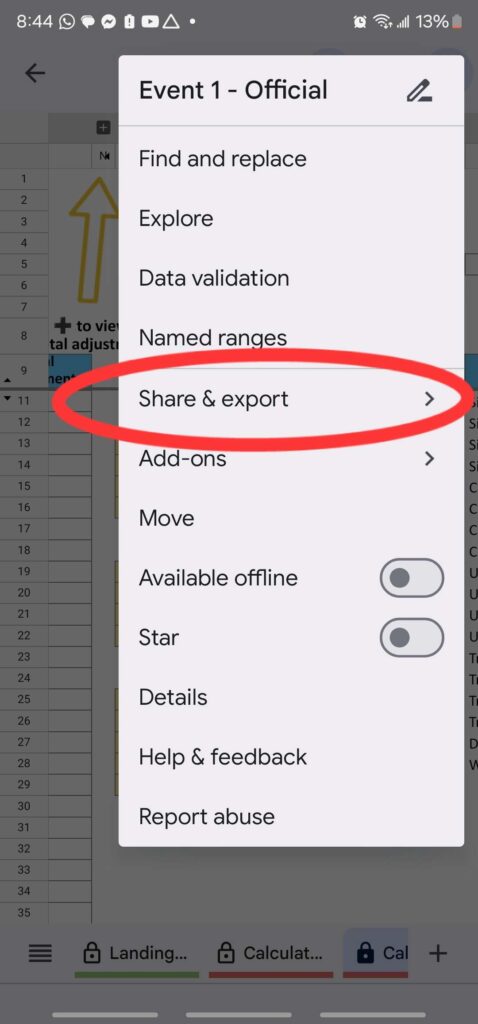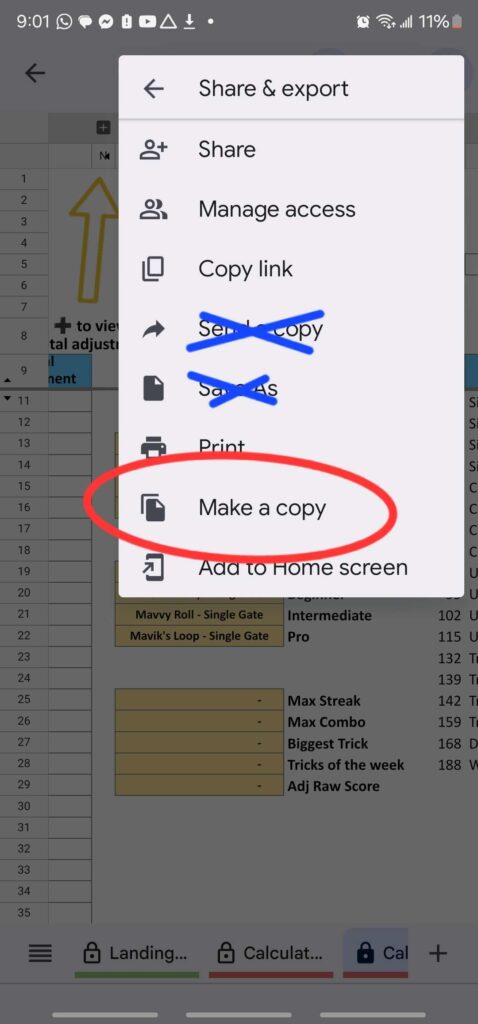You need to update your calculator every Event in order to have the most recent Tricks of the Week and KWAD objectives. Please note that it is important to “Make a copy” of the calculator spreadsheet in order to actually use it. Please do not “save” a copy of the spreadsheet – this will create a .xlsx file, which is not compatible with our systems. It is important to “Make a copy.”
Below is instructions on how to “Make a copy” on Desktop and Mobile
Desktop
- Open Spreadsheet
- Click “File”
- Click “Make a copy”
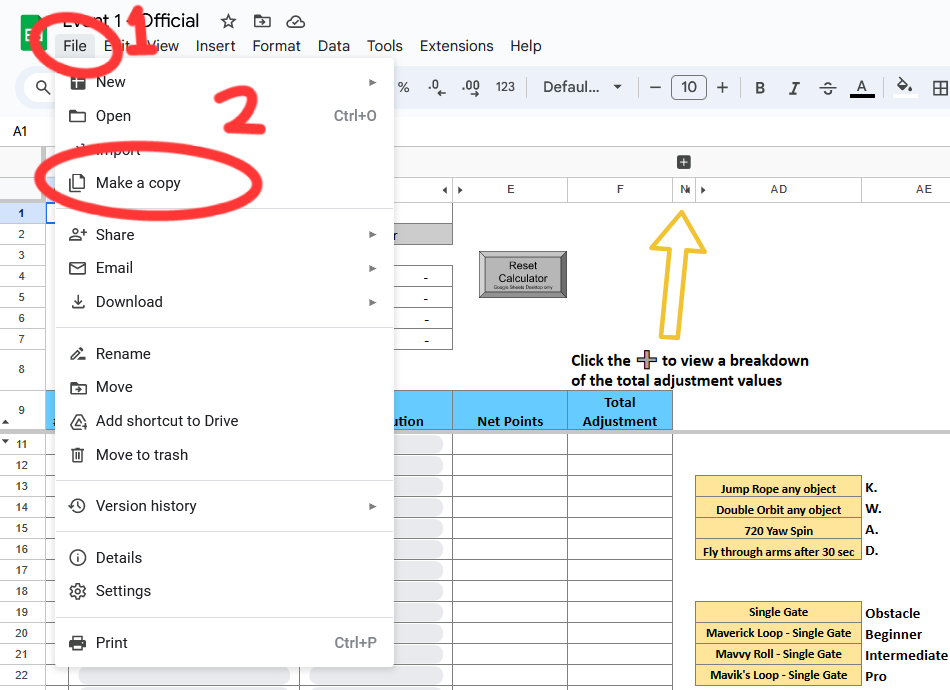
Mobile
- Open Spreadsheet
- Click the 3 dots at the top right of the screen
- Click “Share & export”
- Click “Make a Copy”